BEFORE
YOU GIVE YOU HANDSET TO REPAIR SHOP OR BUY NEW HANDSET, PLEASE TRY THE
FOLLOWING PROCEDURE TO REPAIR YOUR DEVICE.FIRST CHARGE YOUR BATTERY MORE
THEN 70%, BACKUP YOUR IMPORTANT DATA LIKE PHONE BOOK,
MESSAGE,EMAIL,IMAGES AND SETTINGS AND IN MOST CASES TAKE OUT SIM CARD
AND SD CARD.AFTER DOING HARD RESET NOT POSSIBLE TO RECOVER YOUR DATA,SO
ONLINE BACKUP IS ALWAYS IMPORTANT.FOR ALL OF YOUR DATA,A BACKUP SHOULD
BE DONE ON A EXTERNAL DEVICE,HARD DRIVE,RAID SYSTEM MEDIA OR SD CARD.
ACER LIQUID MINI E310 HARD RESET
HARD RESET
- TURN OFF YOUR PHONE ACER LIQUID MINI E310
- PRESS AND HOLD VOLUME DOWN+CAMERA KEY+POWER SWITCH
- RELEASE POWER KEY ONLY WHEN PHONE START VIBRATING
- WAIT TILL START PHONE (FOR ANOTHER VIBRATING)IF PHONE NOT OPEN AUTO AFTER 4 TIME VIBRATING YOU ON THE PHONE
- AFTER YOUR HARD RESET DONE
- HARD RESET DONE BY AUTOMATIC SYSTEM NO NEED TO PRESS ANY KEY













.jpg)
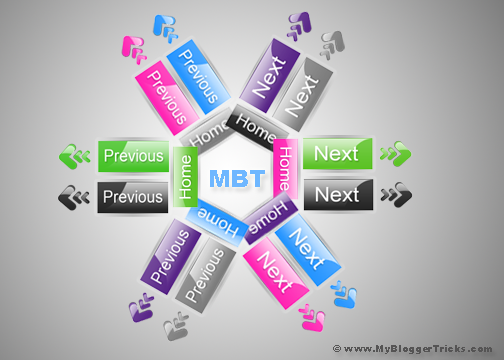




No comments: