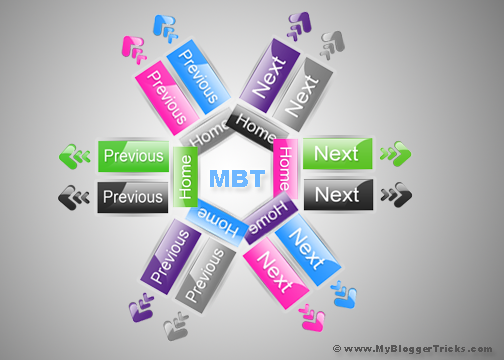Here's the basic Nokia 2720 fold solution for LCD screen display problems such as the following like white empty screen, blue screen, garbled or saturated screen, blurry or blur screen displays and others as long you can hear that the phone is still working, like you can still hear the welcome tone, the keypad tones etc.
This may work if the LCD is not damaged, cracked or broken. For beginners you may still need an LCD screen replacements for quick and easy technique by just confirming that the problem does not lies on the LCD screen. You may also check the device firmware first., if the firmware is okay then proceed to the given solution below.
Hints for troubleshooting the Nokia 2720 Display problems this may apply on the main LCD screen and the catalina LCD:
Check the flex ribbon cable assemblies for possible damaged.
Try to replace or install a new working LCD screen panel.
Nokia 2720 fold LCD flex ribbon cable connector
If the LCD and flexible cable confirmed that nothing wrong with it, proceed to the PCB board hardware troubleshooting below.
The solution below shows the connection line paths of the display data signals from the filter resistors through to the LCD flex pin connector. This is only the brief solution for we start our troubleshooting here.
First check the VIO and VFLASH supply voltages, you can read about 1.8V and 2.8V on that spots of the certain pins or through the capacitors. Then check all the resistors and trace its connection down to the LCD flex connector. This may useful especially when the device suffered wet or water damaged, replace and apply jumper if necessary. If this solution doesn't work, the problem may possibly then lies on the processor IC, it is because the display data signals is feed and comes from through it. A re-hot, re-work or replacement to the CPU IC will only fix the problem.
Okay, there you have it, the basic steps procedure in troubleshooting LCD screen display problem on Nokia 2720 fold. This once again created through by request of our colleagues on our Nokia solution request box.
..........................................................................For More Information Continue Visit on http://allmobilegsmsolution.blogspot.in/ More Use full Information Coming Soon. Wait For More New Information.And Post Your Comments In All Post.Email:md.shahid.ahmed22@gmail.com
Continue>>>>>>>>>>>>>>>>>>>>>>>>>>>>>>>>>>>>>>>>>>>>>>>>
 ..........................................................................For More Information Continue Visit on http://allmobilegsmsolution.blogspot.in/ More Use full Information Coming Soon. Wait For More New Information.And Post Your Comments In All Post.Email:md.shahid.ahmed22@gmail.com Continue>>>>>>>>>>>>>>>>>>>>>>>>>>>>>>>>>>>>>>>>>>>>>>>>
..........................................................................For More Information Continue Visit on http://allmobilegsmsolution.blogspot.in/ More Use full Information Coming Soon. Wait For More New Information.And Post Your Comments In All Post.Email:md.shahid.ahmed22@gmail.com Continue>>>>>>>>>>>>>>>>>>>>>>>>>>>>>>>>>>>>>>>>>>>>>>>>